I thought a lot about my first post of 2013. I wanted to start the year with a great post. I considered one on Congress but my efforts would be insignificant compared to the spectacle they’ve already made of themselves. Statistics is always a good topic and the course from Udacity is certainly worthy of a post. I finally decided do this post on my new year’s ritual, updating all the utility software I depend on. Maybe I’ll do the Udacity statistics next week.
Every year end I’m flooded with license renewal and upgrade offers on the software utilities I use and a few I no longer use. While I’m in the process, I also check to make sure I’m up to date on the software that doesn’t require annual renewal. Between my wife and I, we have six computers to maintain so this is not a trivial exercise.
I run Windows on all six, two with XP and four with Windows 7. If you’re running a Mac you might find some value in the general principles but this is Windows specific. If you’re running Windows 8, well, I’ve expressed my views on the Windows 8 beta and I’ve seen nothing to change my mind. The general principles might apply but your mileage may vary. While I’m on the subject, these are utilities that I’ve found useful to me, because of configuration differences, philosophical differences or personal preferences you might have a different opinion. Please feel free to elaborate.
The number one priority on my list is a backup utility. It’s a given that sooner or later you will have a hard drive failure. I speak from experience when I say there is nothing like trying to convince your wife you’re not a crackpot when you have your hard drive in a baggie, in an ice chest full of ice, trying to recover files that you were too lazy to backup (I was very lucky, it worked). I use a second drive to store backups on the theory that if the drive fails, I won’t lose the backup too.
![]() Acronis True Image has been my choice for a number of years and across a number of versions. Some of those versions have been great and at least one was worthless. I’ll be trying 2013 this month. I like Acronis because it gives you the ability to use a backup file as a drive. This allows you to recover single files quickly and easily and to verify your backup. Nothing is more frustrating than finding out your backup is corrupted when your hard drive fails.
Acronis True Image has been my choice for a number of years and across a number of versions. Some of those versions have been great and at least one was worthless. I’ll be trying 2013 this month. I like Acronis because it gives you the ability to use a backup file as a drive. This allows you to recover single files quickly and easily and to verify your backup. Nothing is more frustrating than finding out your backup is corrupted when your hard drive fails.
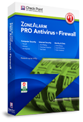 My next priority is my virus checker and firewall. Just looking at all the bots trying to hack my blog site have convinced me the value of a good firewall. I’ve used ZoneAlarm by Checkpoint for a number of years. I feel that Zone Alarm has slipped in the last few years as they’ve simplified the interface but I still appreciate the ability to control outgoing traffic as well as incoming. They even offer a free version. Microsoft is trying to fill that need but while their firewall is decent, when I tried their virus checker I was seeing CPU utilization as high as 50%. Maybe next year.
My next priority is my virus checker and firewall. Just looking at all the bots trying to hack my blog site have convinced me the value of a good firewall. I’ve used ZoneAlarm by Checkpoint for a number of years. I feel that Zone Alarm has slipped in the last few years as they’ve simplified the interface but I still appreciate the ability to control outgoing traffic as well as incoming. They even offer a free version. Microsoft is trying to fill that need but while their firewall is decent, when I tried their virus checker I was seeing CPU utilization as high as 50%. Maybe next year.
Next on my list is a password manager. It seems like every site I do business with wants me to create an account with a password. Given the state of security with all the websites out there, you need to use a different password for every account. If you use a similar password for every site you have an account, a single breach can reveal all your passwords. In order to remember all my passwords I use Keepass.
Keepass allows you to store all your passwords in a single file. Unlike an Excel spreadsheet or a text file , Keepass is secured with a pass phrase. Remembering a single phrase is much easier than remembering passwords that you may only use once a month. If you have a problem coming up with passwords, Keepass will even generate them for you. I also use Keepass to store all my software keys. No reason but it’s nice to have all the keys in one place. Acronis does a great job of restoring files but many of the copy protection schemes in use are designed to prevent programs like Acronis from copying workable versions to a new drive. Keepass is free, open source and works across a number of platforms.
![]() There are a few files that I want completely secure, mainly anything to do with finances. I use TrueCrypt for these. TrueCrypt allows you to encrypt a file, a directory or a drive. The result is a single file protected by a pass phrase. When TrueCrypt unencryptes a file, it shows up as a drive on your computer. Very easy, very secure but don’t forget your pass phrase. There is no way to recover a file without it. TrueCrypt is free but if you like it and use it, I strongly recommend donating.
There are a few files that I want completely secure, mainly anything to do with finances. I use TrueCrypt for these. TrueCrypt allows you to encrypt a file, a directory or a drive. The result is a single file protected by a pass phrase. When TrueCrypt unencryptes a file, it shows up as a drive on your computer. Very easy, very secure but don’t forget your pass phrase. There is no way to recover a file without it. TrueCrypt is free but if you like it and use it, I strongly recommend donating.
 One of my favorite programs is WinPatrol. Aside from using a Scottie as their icon, WinPatrol alerts you whenever a program adds itself to your startup list and gives you an easy way to disable these preloads. It’s amazing how many programs think they need to be in your startup. WinPatrol also gives you an easy way to control the services you have running on your computer. WinPatrol is free. WinPatrol Plus gives you details on what all those services and preloads do. I thought it was worth the money.
One of my favorite programs is WinPatrol. Aside from using a Scottie as their icon, WinPatrol alerts you whenever a program adds itself to your startup list and gives you an easy way to disable these preloads. It’s amazing how many programs think they need to be in your startup. WinPatrol also gives you an easy way to control the services you have running on your computer. WinPatrol is free. WinPatrol Plus gives you details on what all those services and preloads do. I thought it was worth the money.
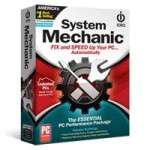 Last on my list is System Mechanic. It’s a registry cleaner, system health monitor and clutter remover. I’ve been using System Mechanic for the last year on two of my computers. I don’t always agree with their suggestions and I’ve noticed that they like to hype the severity of the issues that it finds but my seems to be working slightly smoother. System Mechanic is not free but the license covers all the computers in your household.
Last on my list is System Mechanic. It’s a registry cleaner, system health monitor and clutter remover. I’ve been using System Mechanic for the last year on two of my computers. I don’t always agree with their suggestions and I’ve noticed that they like to hype the severity of the issues that it finds but my seems to be working slightly smoother. System Mechanic is not free but the license covers all the computers in your household.
One last caveat, all of these utilities make it far easier to totally mess your system up. Before you delete any files, before you stop any programs on your start up list, before you encrypt any critical files, make sure your know what you are doing and document what you did. Please make absolutely sure your backup works.
© 2013 – 2019, Byron Seastrunk. All rights reserved.

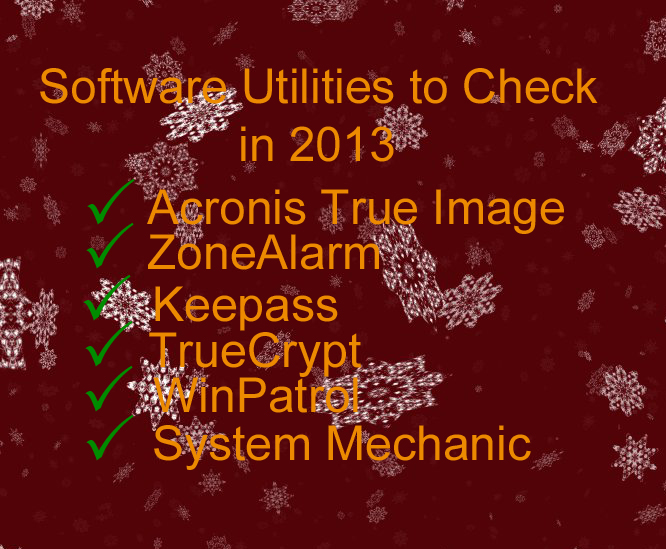










Recent Comments