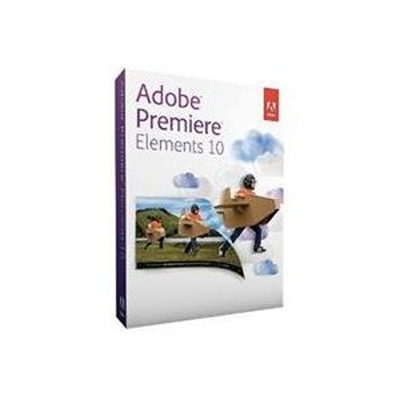One of the things that I’m trying to improve on is the inclusion of videos in my posts. Enforcing that, my wife has recently started using her iPad to record dog runs during her Agility shows. That gives me the perfect excuse to start looking at video editing software.
When it comes to video editing software that runs under Windows, I’m aware of four major programs. Vegas by Sony, Pinnacle Studio, Corel Video and Adobe Premiere Elements 10.
I tried Sony a few years ago and never could get it to do what I wanted. I’m not sure I even managed to finish a project with it. I have a copy of Pinnacle Studio 14 and so far have used it for all my videos. While this is the perfect time to consider an upgrade, Pinnacle was bought by Avid and the reviews for the latest version are very negative. According to those reviews I’m better off with Studio 14.
Corel Video has some very good points but if you read the user agreement, they can literally phone home at any time with any information they feel they need to verify that you are only using it for intended purposes. That causes extreme heartburn with me for two reasons. First, there are documents on my machine that I don’t want to share with the world. Second, when I’m gaming, I don’t want to be the person that caused a raid wipe because Corel decided to take a peek at my system and lagged me for five seconds.
Well there was still Adobe. I’ve been migrating to Adobe Elements 10 as my picture editor. It has some things I don’t like and some things I like very much. The results from the spot healing tool and the magic extractor functions are incredible. It was worth taking a chance on Adobe’s video editor.
A short explanation here. Adobe Premier and Elements 10 both include a program called Organizer. Using Organizer with pictures is clumsy and counter intuitive. Putting tags on the pictures is almost a form of torture because I can see so many ways they could have done it better. They seem more interested in getting me to create an Adobe ID then actually giving me working software.
I haven’t even tried Premier’s video editing capability and I would already give it a bad review. Organizer scanned my video files and informed me that it couldn’t deal with .mov files, I would have to download QuickTime from Apple. If I wanted to use QuickTime, I would have bought QuickTime.
Just to be fair, I went into the editor mode. It seems I only need QuickTime to organize my video clips, I can edit .mov files with no problem. Somehow I expected Organizer and Premier to be coordinated since I was buying a suite.
While I was playing with the Editor I discovered that it has issues with the .avi files that the Organizer had no difficulty with. One outright rejection, one crash and one that the editor was OK with. Between the editor and Organizer, it appears I’ll be able to use about half my video clips.
I finally found a video clip that both Organizer and Premier liked. This one had audio, so when I loaded it I was told that Premier used SonicFire Pro 5 from SmartSound. I would have to export my audio file, edit it with SonicFire and then import it back. Oh, and I have to sign up with SonicFire to get a software key. This is a suite?
So far in order to use it for my wife’s iPad videos, I have to download and install QuickTime and then reject constant offers of upgrades, I have to sign up with SonicFire for a basic software key and then reject constant offers of upgrades, and finally create an Adobe ID to unlock all the functions and then reject constant offers of upgrades. I think I’m seeing a theme here.
I’m really wondering just how bad Avid is.
© 2012 – 2019, Byron Seastrunk. All rights reserved.