I used to work at a small electronics store that grew too fast and could not sustain itself when to economy took a turn for the worse. When the store finally closed, I was amazed by the ego of the owner as he started selling subscriptions to his newsletter, a newsletter giving advice on running a small businesses. How could he hope to persuade other business owners that his newsletter was worthwhile if his own business had gone bankrupt? Now years later, I find myself in a similar situation.
No, I’m not going bankrupt and Opinionbypen is paid up for another two years but when someone asked for advice on starting a blog, I felt well qualified to answer. It’s not that I consider Opinionbypen a failure but I’ve certainly made enough mistakes along the way. Since I’m egotistical enough to feel my advice has some value, I’m forced admit that the store owner’s newsletter was probably worthwhile to his fellow businessmen.
If you’ve ever considered writing a blog yourself, you probably used one of four reasons not to continue:
- Nobody wants to hear what you would say (or you don’t write well enough for people to read it)
- Setting up a website is too expensive
- You don’t have time to keep it up
- You don’t know how to start one.
Excuse #1 is probably the only valid excuse and you’ll never find out what people like unless you try. After three years of Opinionbypen.com, I’m a firm believer that the best way to improve your writing is to do it.
WordPress.com gives you the opportunity to setup and maintain a blogging site, free of charge. They use the same WordPress framework as my site does and give you lots of help. They want you to succeed. There are limitations and because of that I’m suggesting you use this as a trial run. Think of it as your first apartment. You don’t intend to live there all your life but it gives you time to see what you do want. The nice thing about WordPress.com is that you’re part of a very supportive community.
Before we get started, take a moment to think about a name for your new site. What do you want to write about? For example, prior to writing this post, I setup Sundae’s Journal. It’s a simple name with a very simple concept. I was surprised how much I enjoyed writing it and will probably add a few more posts as I feel like it. Don’t worry about it if you can’t come up with a name you like. You can always create another. The important thing is to start participating.
One more thing, I setup a new email address for Sundae’s Journal. This is where WordPress.com will send you notifications on comments and likes for your site. This step is up to you. I wanted Sundae’s Journal to be separate from the rest of my email and new email accounts are easy to obtain.
Ready? Then head off to WordPress.com and open an account. Your blog name should be close to the name you’ve selected for your blog but there are restrictions on special character use. Sundae’s Journal became Sundaesjournal. Your account name and password should be unique and, as always, hard to guess. Use the email address you set up for your new blog.
Your first blog comes with a lot of decisions for you to make. The good part is that WordPress provides lots of help and tutorials. You have to be willing to play with the appearance and content. Remember, it’s hard to lose anything you do. You can change themes, add or remove widgets and change your menus, all without losing content or pictures.
Before I turn you loose on the world, I have a few words of wisdom. Nothing affects the appearance of your blog as much as your pictures and the theme you use. Don’t be afraid to play with different themes. I’m currently using Plane on Sundae’s Journal but I tried several before I found one I liked.
Before you publish your first post, make sure you go to General settings and change your Display name. By default anything you publish shows your account name. This is usually the name hackers use to try and break into your account. A good password will keep them out but if they try using the wrong account name, they have no chance.
Go to www.ElegantThemes.com and subscribe to their newsletter. They want to sell you themes on a subscription basis but their newsletter covers a number of WordPress aspects. I like their themes and look forward to their daily newsletter.
Now head to www.Wordfence.com and subscribe to their newsletter. As long as you stay with WordPress.com, they provide a lot of the security you want but if you decide you want more flexibility in your hosting, I can’t praise Wordfence enough. I like it enough I did a post on it, Wordfence, Protection For Your WordPress Site.
Above all don’t be afraid to experiment and have fun.
© 2015 – 2019, Byron Seastrunk. All rights reserved.

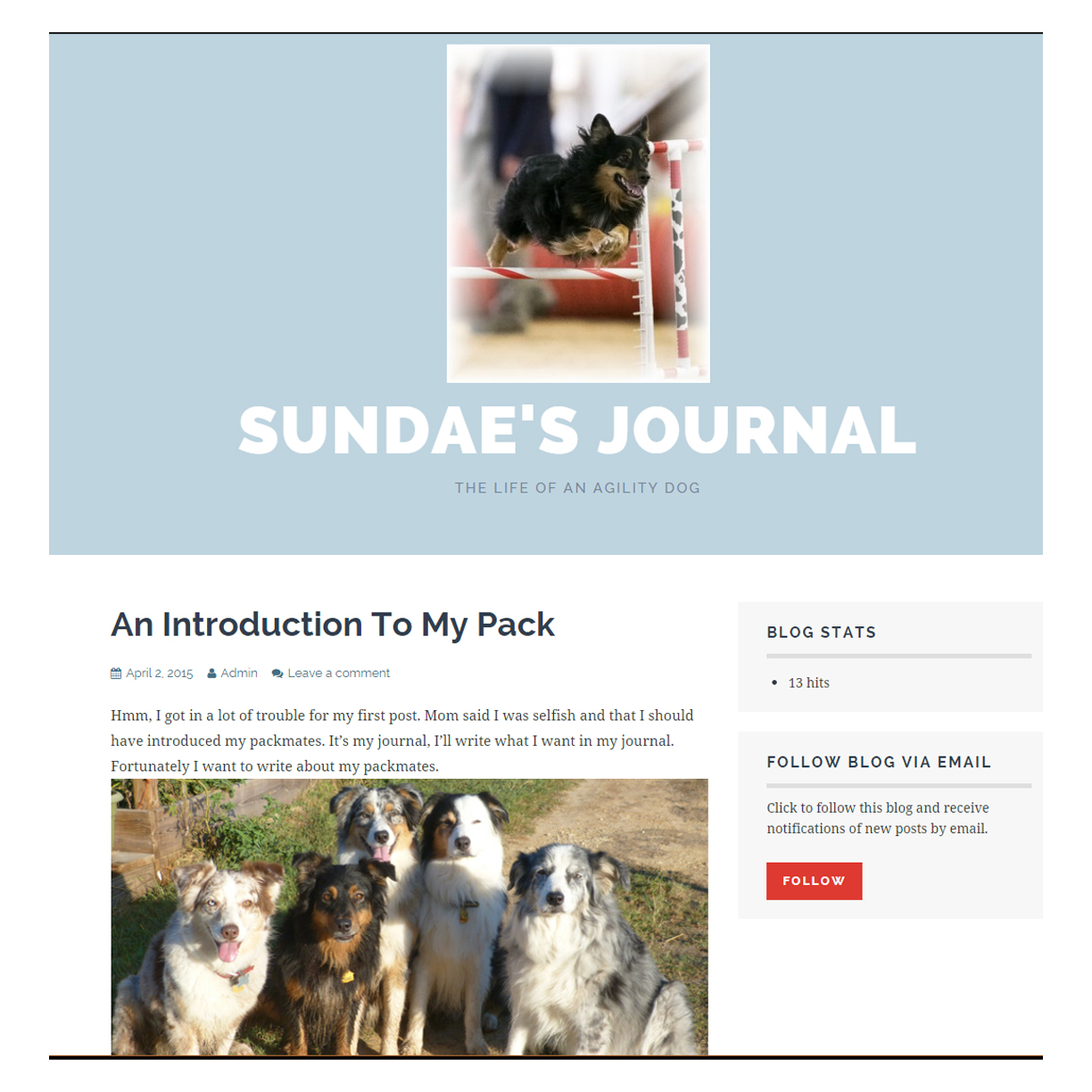
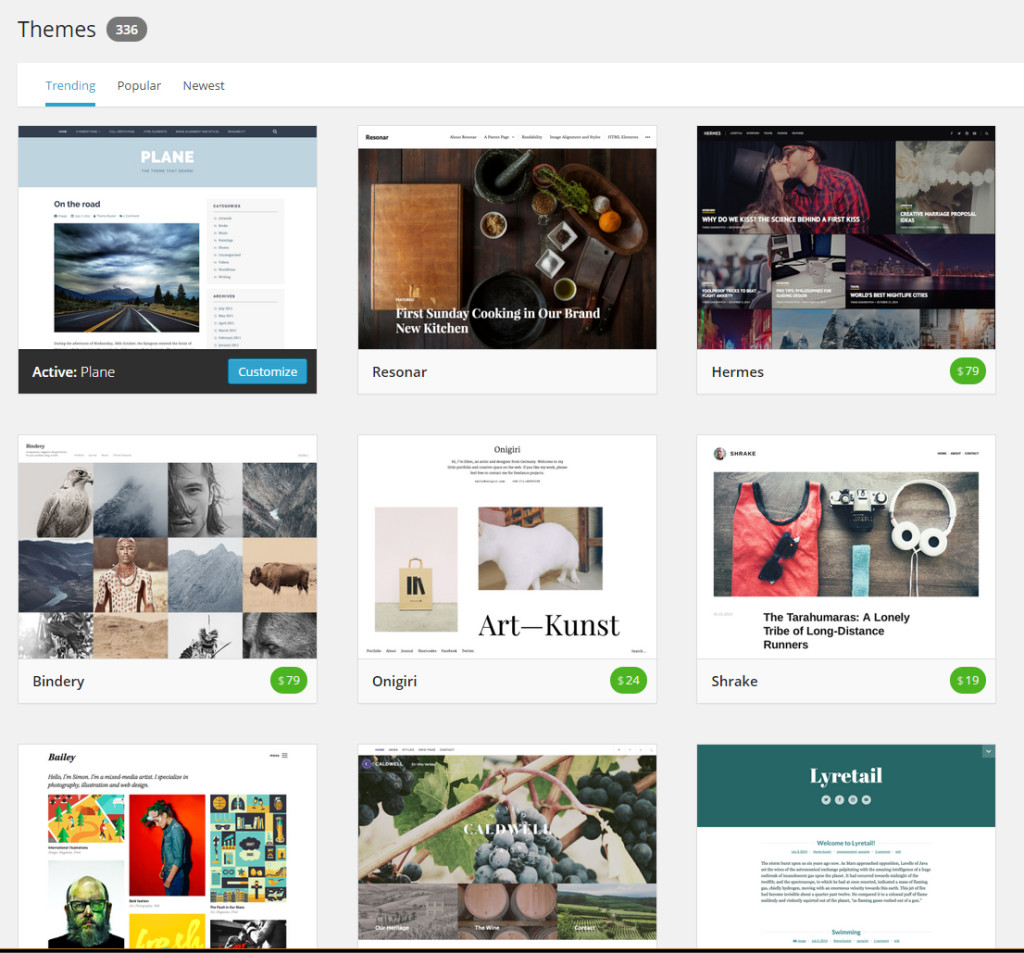

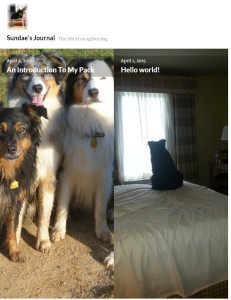
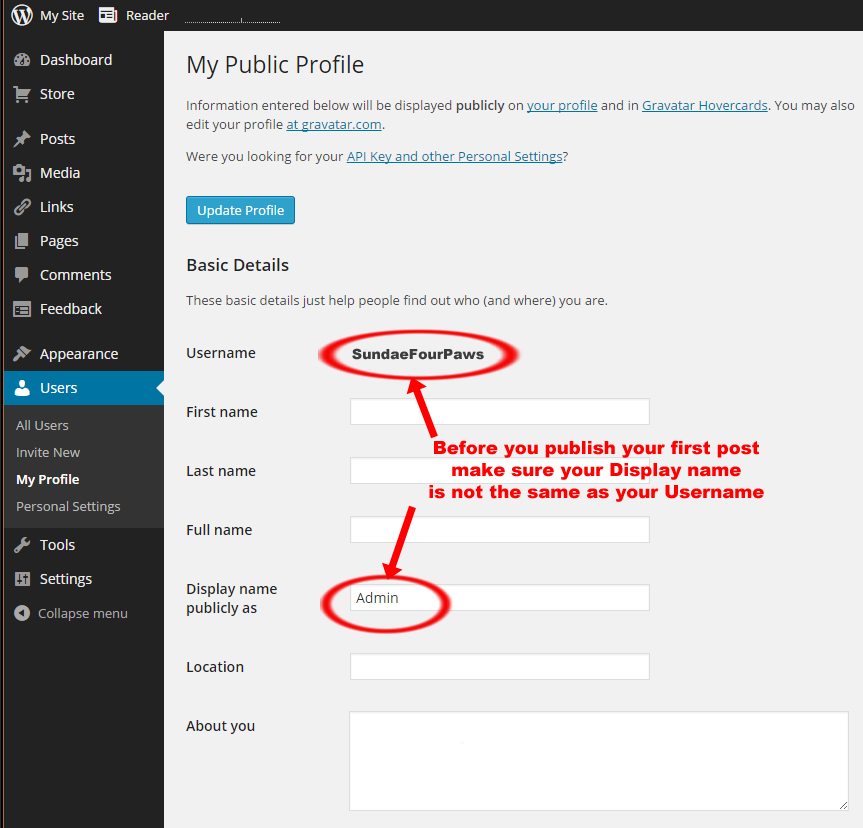









This is great advice Byron. Andy sent me this and I am gonna start soon!
Erin