I’ve been impressed by how well the Wilson Cellular Signal Booster does what it promises but there are a few caveats in using it. It doesn’t amplify your cell phone signal so much as it enables you to take advantage of a better signal if it’s available outside your house. If you don’t have a better signal outside the booster won’t help. This is also a case where following the installation instructions is essential.
Living in rural Texas is great but great cell phone reception is not one of the benefits. My house is built towards the bottom of a downward slope making my cell reception even worse. Inside the house I might be able to get one bar if I stand in one specific spot and tilt my head slightly. I can usually get two bars if I go outside and walk a little ways up my driveway.
Like most people I’ve slowly migrated my usage from the land line to my cell phone and seldom even bother answering my land line. For years I’ve told people if you call my cell, leave a message. It’s seldom that my cell phone even rings at home because of the reception. It was while I was attempting to have a discussion with my wife that I finally gave up and decided to buy a booster.
After much research I settled on the Wilson DT Desktop Cellular Signal Booster. It fit my budget, has amplifiers for both 800 MHz and 1900 MHz and handles multiple cell phones simultaneously (very important in keeping the wife happy). I spent some time reading reviews on the internet and saw two common complaints, very limited range and installation problems. I also saw enough good reviews that it was worth trying.
Amazon carries this model at a good price. With Prime I got free shipping and two day delivery. This was too good to pass up. The package came with an external antenna, an RF amplifier, a power supply for the amplifier, an internal antenna, two rolls of coax wire and mounting hardware for the external antenna. Everything I needed for installation except for a means to mount the external antenna.
Installation is easy but you have to pay attention to the instructions. As I said earlier, the system does not amplify your cell signal, it takes the signal from the eternal antenna and retransmits it from the internal antenna. This makes the location of the external antenna critical. It has to be pointed towards a cell tower and away from where you decide to place the internal amplifier.
If the external antenna is pointed towards the amplifier or too close (less than 20 feet), it receives the signal from the amplifier, attempts to retransmit the signal from the amplifier and nothing else gets through. This is called feedback and is the same principle that causes all the squealing when you get a microphone too close to the speakers.

 I was able to use my cellphone to verify I had a good signal while standing on my roof. I used a free Android app called OpenSignal to give me the exact direction to the celltower with the strongest signal, I then mounted the external antenna about 3 feet off my roof pointing towards the tower and went inside to enjoy my new reception.
I was able to use my cellphone to verify I had a good signal while standing on my roof. I used a free Android app called OpenSignal to give me the exact direction to the celltower with the strongest signal, I then mounted the external antenna about 3 feet off my roof pointing towards the tower and went inside to enjoy my new reception.
As you might guess it wasn’t quite that simple. The amplifier comes with an internal antenna that also has to be pointed away from the amplifier and towards the preferred cell phone usage area. I was lucky that everything lined up for me but this system is only as effective as the installation and a little planning will go a long way. The range of the indoor antenna is limited, about 15 feet, and because it is directional, I get approximately a 90 degree arc, enough for a small office area but not an entire house.
Once power is applied, the Wilson amplifier takes about 15 minutes to autotune itself. If everything is good the two lights on the amplifier will flash red several times and then show a steady green light. If it doesn’t settle on green you need to review your installation. It’s that simple to install.
I’m used to getting no bars in the house. Standing on my roof, I was getting three to four bars with my phone in an optimum orientation. Now I have an area in my living room that gives me three to four bars. It doesn’t cover the entire room but it’s a lot easier than climbing out on my roof when I get a call and I can actually move my head without losing my call.
So far I’ve only found one major drawback, I can no longer blame missed calls from work on poor reception.
© 2012 – 2019, Byron Seastrunk. All rights reserved.

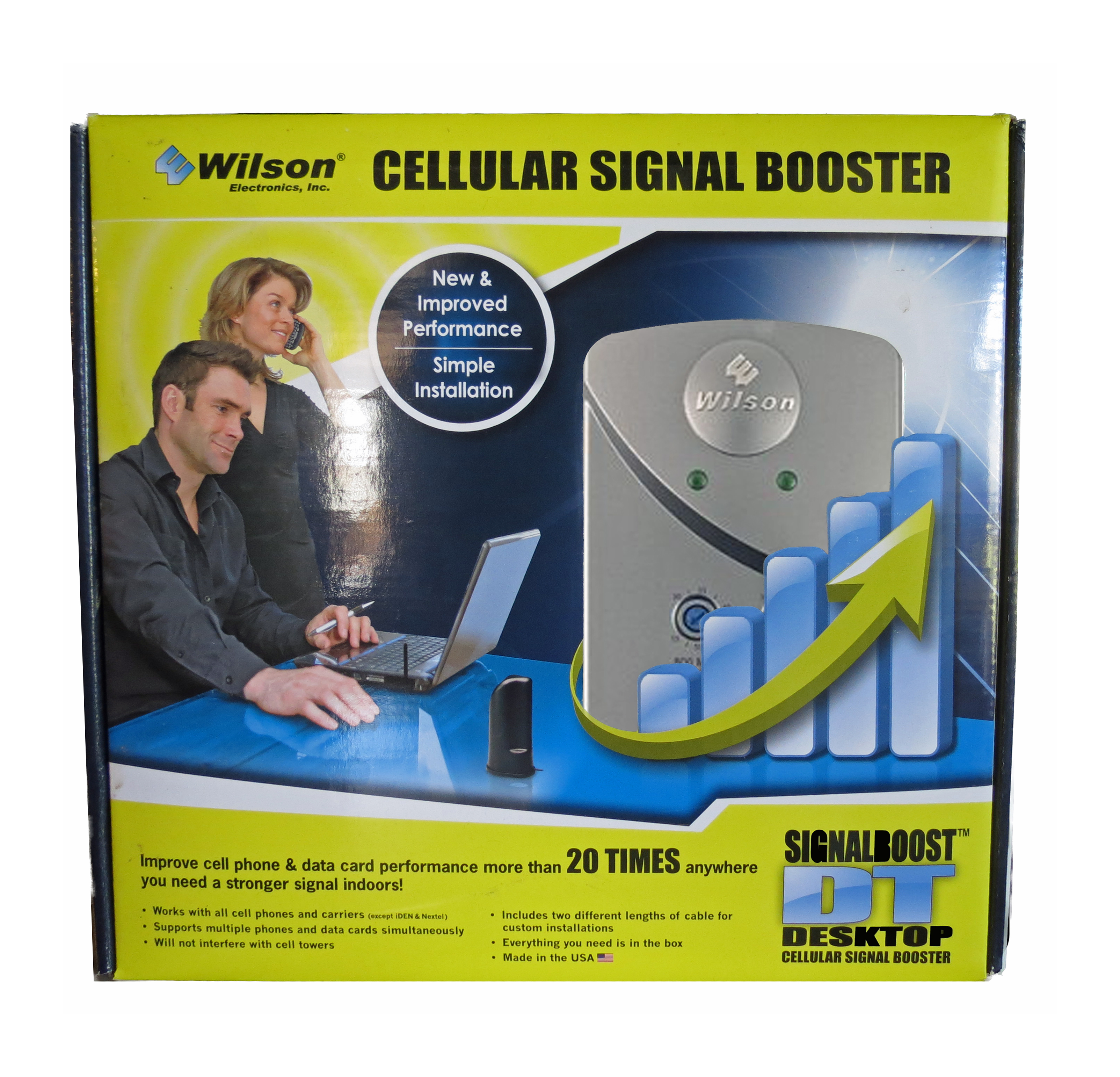

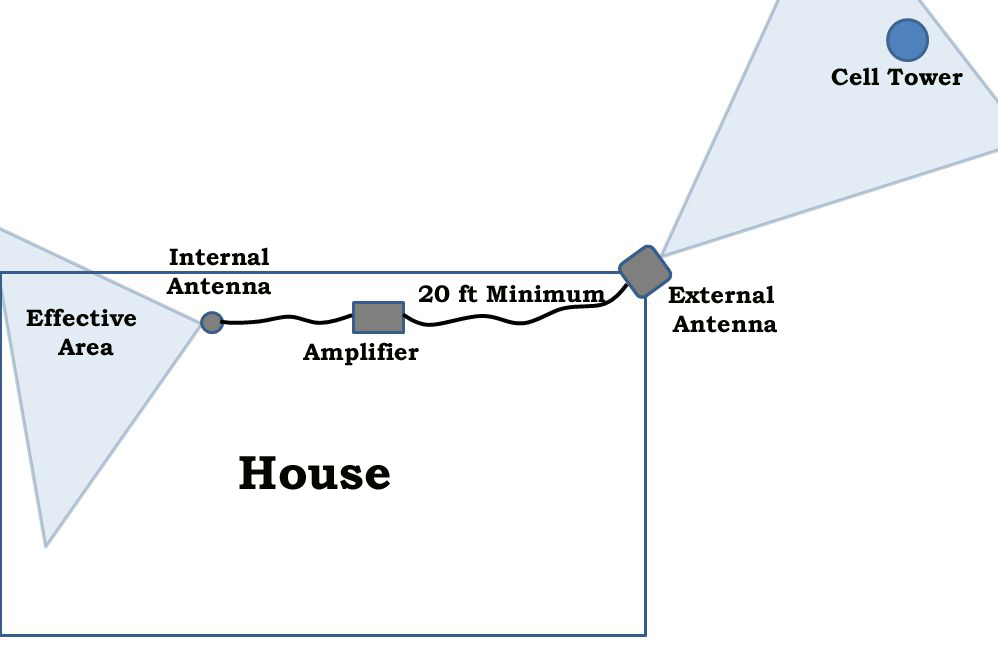











Nevermind the antenna.. I want the house!!!