Every year people spend millions of dollars on software that prevents other people from installing undesired programs on their computer. We’re constantly reminded that’s it far better to pay for software rather than download a pirated copy and risk installing a whole bunch of surprises. When the software is free, and there’s a lot of very good free software out there, I’m very careful to only download from a site I trust.
I have to believe that the majority of people out there have similar goals. So why do so many of these respectable companies believe it’s OK to trick or force you to install software that is almost as bad as some of the trojans you’re trying to prevent?
I use a mail program called Incredimail. It’s a nice program with support for multiple mailboxes. It has lots of options for some very cute graphics and when I started using it, the macro feature was far better than Outlook. I have two licenses, one for my machine and one for my wife’s machine.
It’s a very good program until you make one small mistake and install it in standard mode. Once you do that it changes the homepage on your browser to a search page called “My Start” and resets your search preference to the “My Start” search engine. If you happen to do an upgrade rather than a full install, you don’t even get the option. It usually takes me two to three hours to get my system back to my preferences following a mistake on my part. If it weren’t for the last 10 years of emails, I would have dropped it long ago.
Adobe is another company that seems set on filling your machine with software you don’t want. I stopped trusting them when they insisted I install Adobe Air with my Flash upgrade. They’ve quit doing that now but if you go to their website for an upgrade they still try to get you to install McAfee Security Scan Plus. I’ve never missed unchecking that box but I know one of these days I will and get to spend several hours removing it.
It seems like every program out there wants to give my browser a new toolbar whose sole function is to give me a limited set of choices and ensure I use their services. Every time I install new software I have to examine my options carefully to make sure I don’t end up with a bunch of useless programs.
CNET is one of the companies I used to trust. They scan all their programs to give you a feeling of security that you aren’t downloading a trojan. Now when I download a program from CNET, I have to also download their installer. As it does its thing, the installer gives me two more options that I have to uncheck or have my browser preferences reset and additional toolbars installed.
Unless you are only using open source software and compiling from that source, installing software is a matter of trust. I’m trusting that the software I bought or downloaded only does what it says it does. That matter of faith is one of the reasons we tend to rely on the larger software companies rather than download everything from “No Gutz, No Glory Software.” The behaviors of some of these larger vendors are definitely causing me to question their ethics.
Today I noticed that one of Microsoft’s optional upgrades was to install Bing on my desktop. Don’t know how I ever lived without that. Just one more thing I have to watch for and make sure I uncheck.
On a bright side, I use a program called WinPatrol. It’s free but I liked it well enough that I went ahead and paid for the PLUS version. WinPatrol monitors registry changes, notifies you if software is trying to change your registry, and gives you an option to allow or deny the change. It also gives you the means to control all your startup programs and services. You can mess up your system badly if you’re not careful but it certainly gives you a sense of control over your system. If you download it from their site they don’t even offer a free toolbar to go with it.
© 2012 – 2019, Byron Seastrunk. All rights reserved.

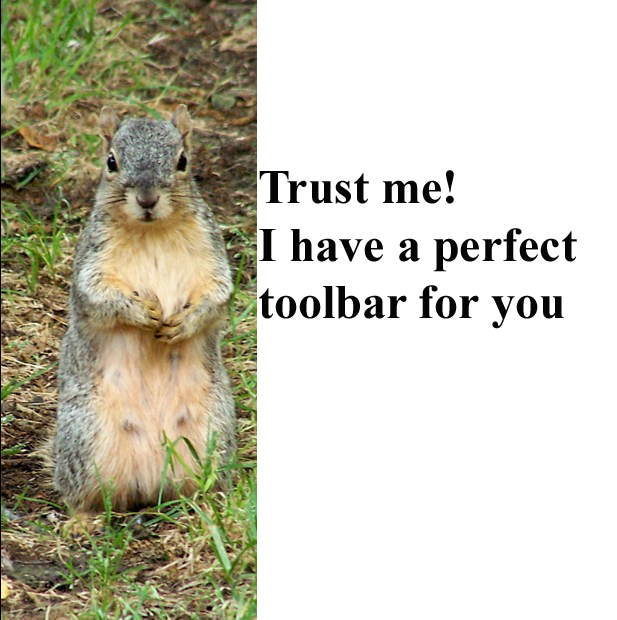









Recent Comments